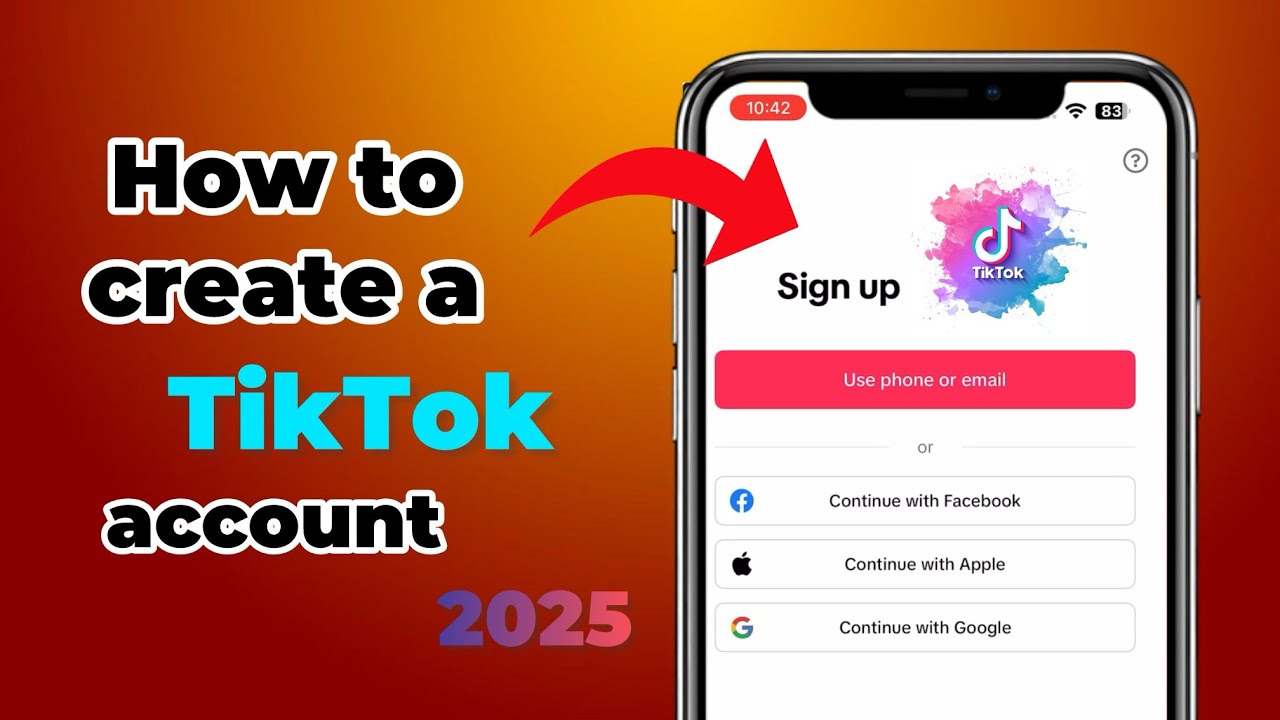TikTok has become one of the most popular social media platforms, allowing users to create and share short videos with millions of people worldwide. Whether you want to watch trending content, go viral, or grow your personal brand, the first step is creating an account.
In this guide, we’ll show you how to create a TikTok account step by step, including tips for setting up your profile, securing your account, and optimizing it for success. Let’s get started! 🚀
✅ Step 1: Download the TikTok App
Before you can create an account, you need to download the TikTok app on your smartphone or tablet.
🔹 For Android Users:
- Open the Google Play Store
- Search for TikTok
- Tap Install
🔹 For iPhone Users:
- Open the App Store
- Search for TikTok
- Tap Get to download
Once installed, open the app to begin the sign-up process.
✅ Step 2: Sign Up for a TikTok Account
When you open TikTok for the first time, you’ll see a Sign Up option. You can create an account using different methods:
🔹 Option 1: Sign Up with a Phone Number or Email
1️⃣ Tap «Sign up with phone or email»
2️⃣ Enter your birthdate (TikTok requires users to be at least 13 years old)
3️⃣ Choose between:
- Phone number – Enter your phone number to receive a verification code
- Email address – Enter your email and verify it
4️⃣ Create a strong password (at least 8 characters)
5️⃣ Tap «Next»
🔹 Option 2: Sign Up with a Social Media Account
You can also sign up using an existing Google, Facebook, Apple, or Twitter account:
1️⃣ Tap the social media platform you want to use
2️⃣ Log in to your account and allow TikTok to access your basic info
3️⃣ Confirm your username and password
4️⃣ Tap «Sign up»
✅ Step 3: Set Up Your Profile
Once you’ve created your account, it’s time to personalize your profile.
1️⃣ Tap the Profile Icon (bottom right corner)
2️⃣ Tap «Edit Profile»
3️⃣ Add the following details:
- Profile Picture 📸 (Choose a good image of yourself or a logo)
- Username ✏️ (Make it unique and easy to remember)
- Bio 📝 (Describe yourself in a few words)
- Instagram & YouTube Links 🔗 (Optional, but great for promotion)
✅ Tip: Pick a catchy username that reflects your personality or brand!
✅ Step 4: Customize Your Privacy Settings
To protect your account and control who sees your content, adjust your privacy settings:
1️⃣ Go to Settings & Privacy (tap the three lines in the top right)
2️⃣ Select Privacy
3️⃣ Adjust the following settings:
- Private Account 🔒 (Only approved followers can see your videos)
- Who Can Comment on Your Videos 💬 (Everyone, Friends, or No One)
- Who Can Duet or Stitch Your Videos 🎭 (Enable or disable)
- Who Can Send You Messages 📩 (Control DMs from others)
✅ Tip: If you’re under 18, TikTok automatically limits some features for safety.
✅ Step 5: Start Creating & Watching Videos
Now that your TikTok account is set up, you can start watching and creating content!
🔹 To Watch Videos 🎥
- Scroll through the For You Page (FYP)
- Like ❤️, comment 💬, and share 🔄 your favorite content
- Follow users to see more of their videos
🔹 To Create a Video 🎬
1️⃣ Tap the + Button at the bottom
2️⃣ Record or upload a video
3️⃣ Add filters, effects, and music 🎶
4️⃣ Write a catchy caption & hashtags
5️⃣ Tap Post ✅
✅ Tip: Use trending sounds and hashtags to increase your video’s reach!
🚀 Bonus Tips for New TikTok Users
✔ Follow Popular Creators – Learn from successful TikTokers and get inspired.
✔ Use Trending Sounds & Effects – Boost your chances of getting featured on the For You Page (FYP).
✔ Engage with Others – Comment, like, and collaborate to grow your account.
✔ Post Consistently – Upload at least 3-5 times per week for better visibility.
✔ Stay Safe – Never share personal info with strangers.
🎯 Final Thoughts
Creating a TikTok account is quick and easy, and once you’re set up, you can start enjoying endless entertainment or even build a personal brand.
Now it’s your turn! Sign up for TikTok today, follow these steps, and start creating awesome videos! 🎶🎥
🔥 What kind of videos will you post first? Let us know in the comments! 🚀